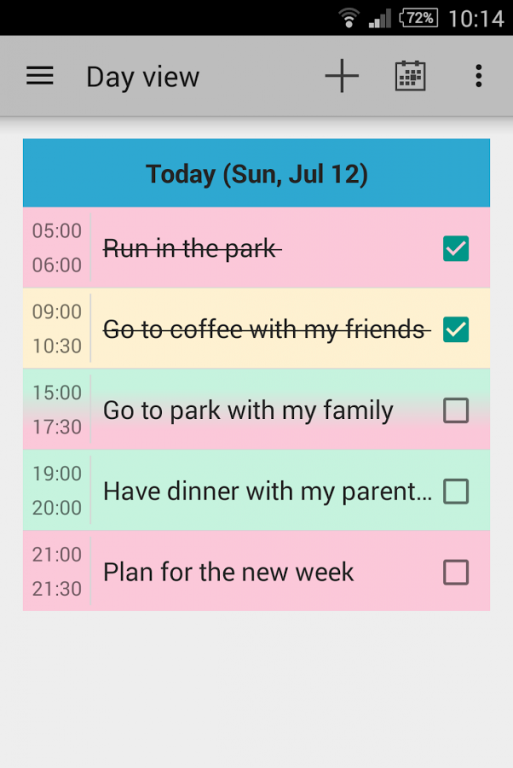TimeHub 1.8.3
Free Version
Publisher Description
This app is a tool to track your spending time on daily tasks and plan a better life by practicing "The 7 habits of highly effective people", a best seller book of Stephen R. Covey.
This app can be used together with Google calendar.
Following is how this app supports you to practice seven habits:
The first habit, "Be proactive" in managing your time.
The second habit, "Start with the end" by linking tasks with the predefined goals and roles. You will have a colorful schedule because a role is represent by a color in the calendar.
The third habit, "Important thing first", is practiced by letting you view tasks in Quadrant view.
The seventh habit, "Sharpen the saw", at any time you can see the sum of hours spent on each role. So that you can re-allocate time for each role to have a balanced life.
If you are using Google calendar now, don't worry! You can import data from Google calendar weekly, then you can analyze your time spent on each role.
For user guide document, please visit the following Facebook fan page: https://www.facebook.com/timehubfanpage
Enjoy your effective and colorful life!
About TimeHub
TimeHub is a free app for Android published in the PIMS & Calendars list of apps, part of Business.
The company that develops TimeHub is TH team. The latest version released by its developer is 1.8.3.
To install TimeHub on your Android device, just click the green Continue To App button above to start the installation process. The app is listed on our website since 2015-08-21 and was downloaded 1 times. We have already checked if the download link is safe, however for your own protection we recommend that you scan the downloaded app with your antivirus. Your antivirus may detect the TimeHub as malware as malware if the download link to com.tuanquach.eplan is broken.
How to install TimeHub on your Android device:
- Click on the Continue To App button on our website. This will redirect you to Google Play.
- Once the TimeHub is shown in the Google Play listing of your Android device, you can start its download and installation. Tap on the Install button located below the search bar and to the right of the app icon.
- A pop-up window with the permissions required by TimeHub will be shown. Click on Accept to continue the process.
- TimeHub will be downloaded onto your device, displaying a progress. Once the download completes, the installation will start and you'll get a notification after the installation is finished.